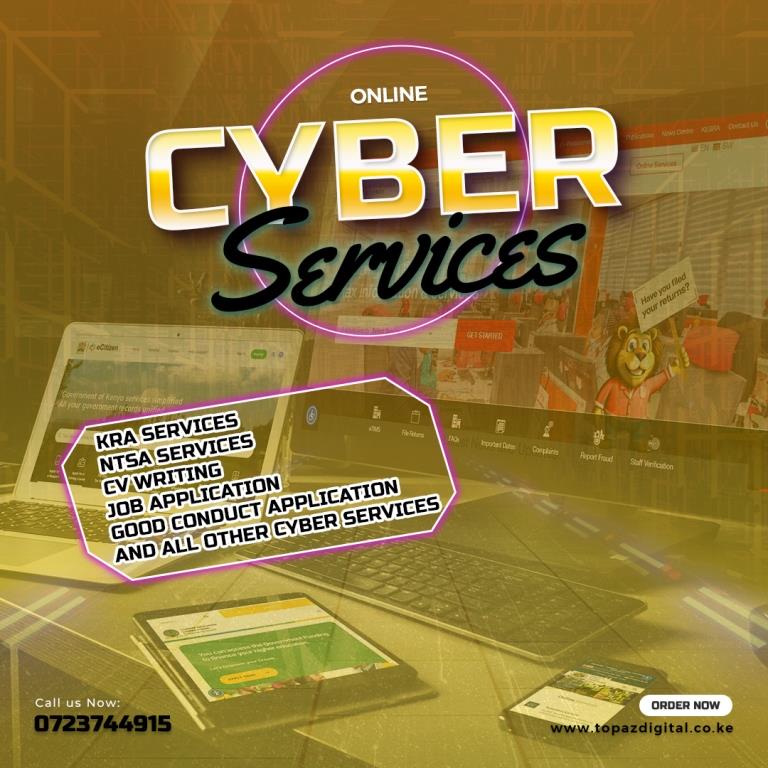Strikingly is a website builder with extremely powerful website building tools. If you want to create a website for free, this free website builder is one of the best tools. Remember that all steps in this step-by-step guide are unique to Strikingly and cannot be applied to any other website builder. But why would you go with another builder when Strikingly already has the best?
Strikingly provides a plethora of tools and features that allow you to build a website without having to do any coding at all. The editor features a drag-and-drop interface that allows you to quickly enter text, upload images, and embed videos from third-party video platforms. You can also rearrange your content components to change the appearance of your web pages. The customer service representatives are available via live chat support and will assist you in resolving any questions or issues with your website. Building a website has never been simpler or faster. If you want to learn how to create a website, you only need to remember these few steps.
1. Register for a Strikingly Account


Image is taken from Strikingly
To begin building a website, go to Strikingly in your browser. The image above will then appear. Fill in all required information, including your first name and email address. Then, make a password for yourself. Make certain that your password is both strong and secure. Finally, press the “Get Started” button. Once you’ve completed these steps, you can use your account to create a website. This stage is entirely free, and you will not be charged anything.
2. Click the “Create New Site” Button


Image is taken from Strikingly
Enter your Strikingly username and password. The Dashboard will then appear. See the image above for an example of a new dashboard.
Choose “Create New Site” from the drop-down menu. As a result, you will be prompted to select a template. Step three explains how to create a website using templates.
3. Decide on a Website Template


Image is taken from Strikingly
Strikingly’s website templates are unrivaled. Each template is unique and belongs to a specific category. The templates are also adaptable, allowing them to be used with any website design. Strikingly’s extensive template library would undoubtedly appeal to users. You won’t have to do most legwork when you create your own website with Strikingly. Strikingly takes care of everything for you. All you have to do is enter your preferences, and it will appear exactly as it appears on the screen. You can use these templates to create your own website without breaking a sweat.
Strikingly, as seen in the image above, has various template categories. There are Business, Company, Service, Blog, and other terms. Each of these templates has its own design and configuration. You only need to add content. If you’re still unhappy with the structure of your website, Strikingly’s dependable and user-friendly website editor allows you to easily change things up.
4. Add New Sections Depending on Your Content


Image is taken from Strikingly
In this step, we’ll look at how to create a website with an organized structure by adding new sections based on your content. Consider the type of website you want and the type of content you want to deliver. Look for the blue arrow pointing to “Add New Section” in the left side menu to add a new section. Click it to reveal a list of sections from which to choose. We’ll go over the sections you can add between steps 6 and 10.
5. Replace the Background with a Solid color, an Image, or a Video


Image is taken from Strikingly
You can also alter the appearance of your free websites. Examine the options contained within the red box. You can select from three options: color, image, or video. Choose color if you want to create a website with a solid background color. Then, from the color panel, choose any color you want. See the image above for an example of an image background. You can upload an image, edit it, or delete it. You can add a video background by uploading a video or embedding a YouTube URL.
6. Incorporate Contact Forms into Your Website


Image is taken from Strikingly
The following step in learning how to create a website is to include relevant sections such as a contact form. To begin, click the “Add a New Section” button (refer to step 4). The window shown in the image above will then appear. “Contact & Forms” is the option to select. On the left, you will find a variety of contact form types. You have the option of creating a Contact Us page, a Custom Form, or a Sign-Up Form.
7. Establish a Social Media Page


Image is taken from Strikingly
A social media page is required for creating a website. Select “Contact & Forms” to add one. Then choose the first one. It’s the one with the icons from various social media channels. You can easily change the visuals of your website once you’ve added that. You can customize the social media icons to match the look of your website. The names of the characters can also be changed. It is critical to remember that the social media channels you will link to your free websites must be active. Each channel must also be updated regularly. You cannot build a trustworthy network for your audience if your social media pages are out of date.
8. Include a Footer on Your Website


Image is taken from Strikingly
In the process of figuring out how to create a website, it is critical to understand website footers. Select “Settings” from the left-hand menu. Then you’ll be presented with several options to choose from. Choose “Header and Footer.” Check the box that says, “Display a footer at the bottom of the page.” Here are some elements you can include in your website’s footer:
- Sitemap
- Contact Us
- About Us
- Terms & Conditions
- Copyright Protection


Image is taken from Strikingly
A website footer would resemble the image above. Scroll down to the bottom of your website template to find this. As you can see in the image above, certain website footer elements have already been applied. To learn more about website footers, take a look at these website footer elements to incorporate into your website.
9. Include a Simple Store to Monetize Your Website
If you want to know how to create a website that makes money, think about monetizing it. You can accomplish this by utilizing eCommerce websites and beginning to sell your products online. To accomplish this, you must include a simple store on your website. Click “Add New Section” from the left-hand menu (refer to step 4). Then select “Store” and “Products.” After that, choose the first option, “Simple Store.” You can add products to your website once you’ve added a simple store. You can start your own merchandising business or sell products through dropshipping. If you want a more in-depth tutorial on selling products, check out our Strikingly blogs.
10. Include a Blog Section to Increase Traffic


Image is taken from Strikingly
Strikingly provides tools for increasing website traffic to your free websites. One of the methods to achieve this is to start a blog. First and foremost, you will require a blog section. Return to step 4 or click “Add New Section” to create a blog page. Choose “Blog,” then “Simple Blog.” You can now add blogs to your website after adding a blog section. Just make sure they’re pertinent to your intended audience.
11. Perform SEO
This step is important if you want to create a website that generates traffic. SEO (Search Engine Optimization) practices are critical for websites. These practices encourage high-quality traffic to your website, allowing you to reach a larger audience and those not in your network. SEO is also useful for inbound marketing, promoting original and relevant content, and increasing your website’s authority. To create your own website, you must also understand the nuances of SEO. Strikingly, fortunately, has an SEO checklist to assist you with this matter. This SEO checklist was created to help you optimize important aspects of your website, such as the site title and meta description. Because not all of the functions in the SEO checklist are available to free users, consider upgrading your account to gain access to these features. It’s a small price to pay for the incredible things you can do and access with a Strikingly Pro or VIP account.
11. Add a Custom Domain


Image is taken from Strikingly
How to create a website that stands out from the crowd? The solution is to use a custom domain. A custom domain is also beneficial for search engine optimization. It also makes it easier for your target audience and visitors to locate you. Upgrade your free Strikingly account to a Pro Year Plan if you want a free domain valid for one year. We promise you’ll get your money’s worth. Aside from these fantastic sections, you can add additional unique features to your website. You can include membership options, a live chat, and a newsletter subscription option. All of these fantastic features would increase the potential of your website.
Conclusion
If you know how to create a website and rank it high in search engines, you can significantly increase your online sales. If you are not directly selling through your website, you can use it to drive traffic to your retail location or office. In any case, creating an appealing website and driving a high volume of traffic to it daily is a big win for your company. For any business owner to properly promote their site, website development should be kept as simple and straightforward as possible. Therefore, it is strongly advised that you use a platform that makes your life easier in this regard.