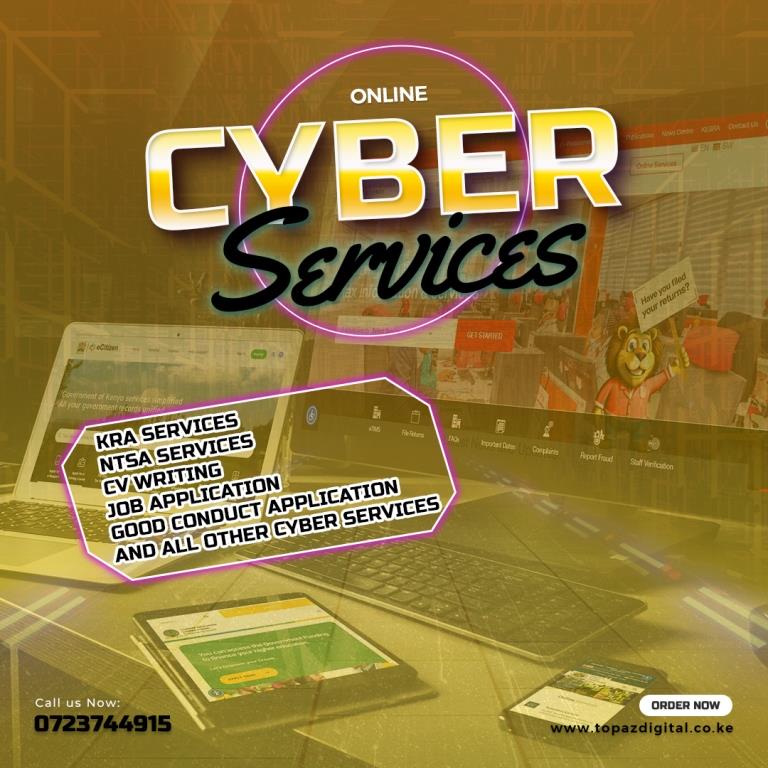The most frequent grievance (or justification) we get from prospective new bloggers is that they are unable to install WordPress. putting up a database is like putting up the space shuttle for takeoff; terms like FTP and CPanel are like a foreign language.
The technological barrier prevents many would-be bloggers from ever starting their blogs. You’ll be pleased to learn about our new free WordPress installation service if you find yourself in this predicament.
It’s very easy. For free, we will install and set up a WordPress blog for you. In addition, we will install the following plugins for free to get your blog off to a good start:
- Yoast SEO
- Google Sitemap
- WP Rocket
- Jetpack
- Akismet
The best SEO plugin for WordPress is Yoast SEO, which will help your blog’s search engine ranking. We’ll also set up your new blog using URLs that are optimized for search engines. Google Sitemap will assist in hastening Google’s indexation of your blog pages. Your blog will load much faster and be able to handle more traffic if you use WP Rocket. You can find out who is visiting your blog with Jetpack and Akismet will eliminate spam comments. Included free of charge with the WordPress installation service are some of the greatest WordPress plugins on the market.
Click here to order your new WordPress blog
What’s the catch?
There’s no catch. Truehost is the sponsor of this program. They host all of our blogs and are our official web host. It would cost you at least $100 if you hired someone to install WordPress and the plugins for you.
All you need to do is purchase a web hosting package from Truehost in order to receive the complimentary WordPress installation service. Next, send us the login details to info@topazdigital.co.ke, and we will assist you with installing WordPress. You can then begin blogging after we send you an email with your new WordPress blog’s login details!
We will also give you advice on how to change the passwords for all of your logins. None of the information that Truehost forward to us will be retained. After WordPress is configured, we will delete the email.
If you’re prepared to begin blogging immediately—that’s right—visit Truehost, select your hosting package, and we’ll help you get going.