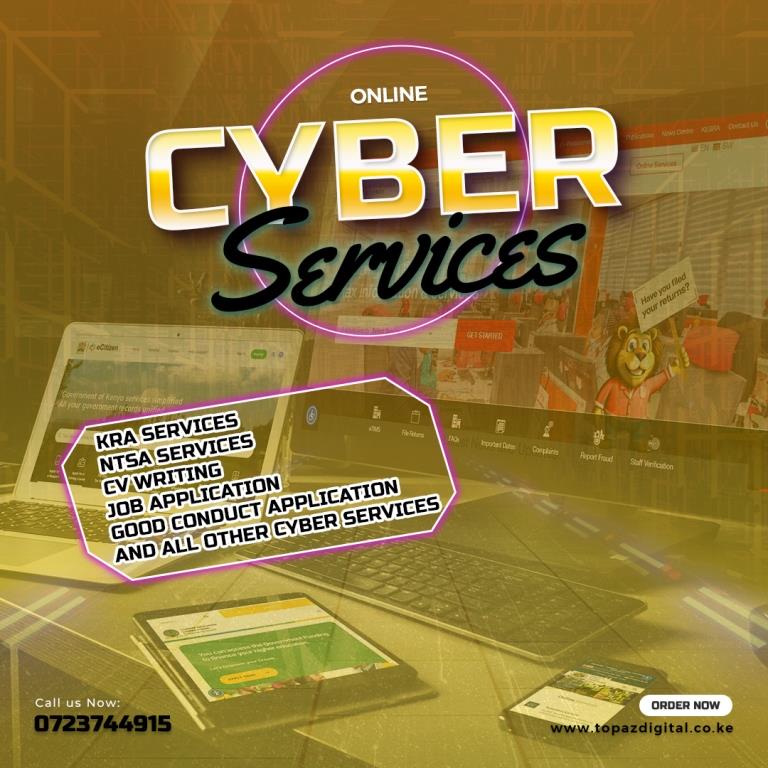1. Introduction
In today’s digital age, having a professional website is essential for any business or individual looking to establish a strong online presence. WordPress, one of the most popular content management systems (CMS), offers a powerful platform for creating and managing professional websites. Whether you’re a beginner or an experienced blogger, this article will provide you with valuable tips and tricks to help you master the art of blogging and create a stunning, professional website on WordPress. So, if you’re ready to take your online presence to the next level, read on and discover how to download WordPress and start building your pro website today!
2. Understanding the importance of a professional website
A professional website is crucial for establishing credibility and attracting potential customers or readers. It serves as a platform to showcase your expertise, products, or services and allows visitors to find essential information about your business or blog. A poorly designed or unprofessional website can lead to a negative perception of your brand and drive visitors away. On the other hand, a well-designed and professional website can significantly impact your online success.
A professional website not only looks great but also offers a seamless user experience. It should load quickly, be easy to navigate, and provide relevant and valuable content. By investing time and effort into creating a professional website, you are showing your dedication to your audience and building trust with them. In the next sections, we will explore different tips and tricks to help you create a professional website on WordPress.
3. Choosing the right platform: Why WordPress is the best option
Choosing the right platform for your website is crucial to its success. With numerous options available, it can be overwhelming to make the right choice. However, there is a reason why WordPress is the most popular content management system (CMS) around.
WordPress offers a wide range of themes and plugins that allow you to customize your website according to your brand and business needs. Its user-friendly interface makes it easy for beginners to create and manage a professional website. Additionally, WordPress is SEO-friendly, ensuring that your website is easily discoverable by search engines.
Furthermore, WordPress provides regular updates and security patches, keeping your website safe and secure. It also offers excellent support through its vast community of developers and users, so you can easily find help if you run into any issues.
In the next section, we will delve deeper into the benefits of using WordPress as your platform of choice and provide step-by-step instructions on how to set up your website. Stay tuned to learn more about how you can master the art of blogging by creating a professional website on WordPress.
4. Building a solid foundation: Selecting the right theme
When it comes to creating a professional website on WordPress, selecting the right theme is crucial. Your theme sets the tone and aesthetic for your website, so it’s important to choose one that aligns with your brand and business goals.
WordPress offers a wide range of themes, both free and premium, to suit every style and industry. Before making your decision, consider factors such as responsiveness, customization options, and compatibility with plugins. You want a theme that not only looks great but also functions seamlessly across devices and browsers.
To help you narrow down your options, take advantage of WordPress’s live preview feature. This allows you to see how a theme looks and behaves before making it your website’s foundation.
In the next section, we will guide you through the process of selecting and installing a theme on WordPress. Stay tuned to master the art of blogging by building a solid foundation for your professional website.
5. Enhancing functionality: Utilizing plugins with caution
Once you have selected and installed a theme for your professional website on WordPress, it’s time to enhance its functionality with plugins. WordPress offers a vast library of plugins that can add various features and capabilities to your site.
However, it’s important to exercise caution when selecting and installing plugins. While plugins can greatly enhance your website’s functionality, using too many or incompatible ones can slow down your site or even break it.
Before installing a plugin, consider its reviews, ratings, and compatibility with your theme and version of WordPress. Make sure it is regularly updated and well-supported by its developers.
Additionally, avoid installing plugins that offer redundant features or ones that you don’t really need. The more plugins you have, the higher the chance of conflicts and security vulnerabilities.
By being selective and cautious with your plugin choices, you can ensure that your professional website runs smoothly and efficiently, providing an optimal user experience for your visitors.
6. Crafting compelling content: Tips for creating engaging blog posts
Crafting compelling content is essential for creating a successful and engaging blog. After all, it’s the quality and value of your content that will keep your readers coming back for more. Here are some tips to help you create blog posts that captivate your audience:
1. Understand your target audience: Before you start writing, take the time to understand who your target audience is. What are their interests, needs, and pain points? Tailor your content to address these specific areas to ensure that it resonates with your readers.
2. Tell a story: People love stories, and incorporating storytelling techniques into your blog posts can make them more engaging. Use anecdotes, personal experiences, or case studies to make your content relatable and memorable.
3. Use attention-grabbing headlines: Your headline is the first thing that readers will see, so make it compelling and intriguing. Use powerful words, create curiosity, or offer a solution to a problem to entice readers to click and read your post.
4. Incorporate visuals: Visual content such as images, videos, or infographics can enhance the reading experience and make your blog post more visually appealing. Use relevant visuals to break up text, illustrate concepts, or provide examples.
5. Keep it concise and easy to read: People have short attention spans, so keep your paragraphs short and use bullet points or subheadings to break up your content. Use simple language and avoid jargon to make your blog post accessible to a wide range of readers.
Remember, creating compelling content takes time and effort, but it’s worth it. By following these tips, you can create blog posts that not only attract readers but also keep them engaged and coming back for more.
7. Optimizing for search engines: SEO strategies for higher visibility
Creating high-quality content is only part of the equation for a successful blog. To ensure that your blog reaches a wider audience, you need to optimize it for search engines. By implementing Search Engine Optimization (SEO) strategies, you can increase your website’s visibility and organic traffic. Here are some tips to get you started:
1. Keyword research: Identify relevant keywords and phrases that your target audience is likely to search for. Include these keywords naturally in your blog post titles, headings, content, and meta descriptions.
2. Meta tags and descriptions: Craft concise and compelling meta titles and descriptions for each blog post. These are the snippets that appear in search engine results, so make them enticing and relevant to encourage readers to click on your link.
3. Link building: Include both internal and external links in your blog posts. Internal links direct readers to other relevant content on your website, while external links can help establish credibility and increase traffic from other reputable sites.
4. Optimize images: Use descriptive file names and alt tags for your images. This helps search engines understand what your images are about and can improve your site’s visibility in image search results.
5. Page load speed: Optimize your website’s loading speed to improve user experience and search engine rankings. Compress images, enable browser caching, and minimize JavaScript and CSS files to reduce load times.
Remember, SEO is an ongoing process, and it may take time to see results. Consistently applying these strategies will help your blog gain visibility and attract more readers over time. Stay tuned for our next blog section on engaging with your audience and building a loyal community.
8. Designing for user experience: Creating a visually appealing and user-friendly website
Designing for user experience is crucial to creating a professional website on WordPress. While high-quality content is essential, a well-designed website enhances the overall user experience and keeps readers engaged. Here are some tips for creating a visually appealing and user-friendly website:
1. Choose a clean and professional theme: Select a theme that aligns with your blog’s niche and has a clean, modern design. Avoid cluttered layouts and opt for a responsive theme that adapts to different screen sizes.
2. Organize your content: Use clear and logical navigation menus to make it easy for readers to find the information they need. Categorize your blog posts and create a user-friendly structure that guides visitors through your site.
3. Optimize readability: Choose fonts and font sizes that are easy to read. Use sufficient line spacing and adequate paragraph breaks to improve the readability of your content. Also, ensure that your text color contrasts well with the background for better legibility.
4. Use visual elements: Incorporate relevant images, videos, and infographics to enhance your blog posts. Visual content not only makes your website visually appealing but also helps break up long blocks of text, making it more digestible for readers.
5. Mobile optimization: With the increasing use of mobile devices, it’s crucial to ensure that your website is mobile-friendly. Test your site on different devices and consider implementing responsive design to provide a seamless user experience across various screen sizes.
By implementing these design principles, you can create a visually appealing and user-friendly website that complements your high-quality content. Your readers will appreciate the intuitive navigation, pleasant aesthetics, and overall positive user experience. In our next section, we will explore tips for engaging with your audience and building a loyal community.
9. Maximizing conversions: Strategies for driving traffic and generating leads
Creating a professional website on WordPress is not just about design and aesthetics; it’s also about driving traffic and converting visitors into loyal readers or customers. To truly master the art of blogging, you need to focus on maximizing conversions. Here are some strategies to help you achieve this:
1. Optimize your website for search engines: Implement SEO techniques, such as using relevant keywords, creating meta descriptions, and optimizing page titles, to increase your visibility in search engine results. This will drive organic traffic to your site and improve your chances of converting visitors into regular readers.
2. Utilize social media marketing: Leverage the power of social media platforms to promote your blog and engage with your target audience. Share your blog posts on platforms like Facebook, Twitter, and Instagram, and actively participate in relevant communities or groups. This will increase your online presence, attract more visitors, and potentially convert them into loyal readers or customers.
3. Offer valuable content upgrades: Create exclusive content upgrades, such as ebooks, templates, or checklists, that visitors can access after providing their email address. These incentives encourage visitors to join your email list, allowing you to nurture them as leads and convert them into regular readers or customers over time.
4. Use call-to-action (CTA) buttons strategically: Place clear and compelling CTA buttons throughout your website, prompting visitors to take action. Whether it’s subscribing to your newsletter, downloading a resource, or making a purchase, effective CTAs guide visitors towards the desired conversion goal.
5. Analyze and optimize your conversion funnels: Regularly examine your website’s analytics to understand visitor behavior and identify areas for improvement. By analyzing the conversion funnels, you can pinpoint any bottlenecks or drop-offs and make necessary adjustments to optimize the user journey and increase conversions.
By implementing these strategies, you can drive traffic to your website, capture leads, and maximize conversions. The art of blogging extends beyond creating high-quality content and a visually appealing design; it’s about engaging with your audience and successfully converting them into loyal followers, subscribers, or customers. In the following section, we will explore how to effectively engage with your audience through compelling content and interactive features.
10. Maintaining professionalism: Consistent branding and quality assurance
Maintaining professionalism is key to creating a successful and effective website on WordPress. It involves establishing a consistent brand image and ensuring high-quality content throughout your site.
First and foremost, your branding should be consistent across all aspects of your website. This includes using the same logo, color scheme, and typography throughout. Consistency in branding builds credibility and helps visitors recognize and remember your website.
In addition to consistent branding, quality assurance is crucial. Ensure that all your content is well-written, grammatically correct, and free from errors. Use professional images and graphics that are visually appealing and align with your brand.
Regularly update your website with fresh and relevant content. This not only signals professionalism but also keeps visitors engaged and encourages them to return. Make sure your content is informative, well-researched, and adds value to your audience’s lives.
By consistently maintaining professionalism through branding and quality assurance, you establish trust and credibility with your visitors. This, in turn, increases their likelihood of converting into loyal readers or customers.
11. Embracing analytics: Measuring and analyzing website performance
Embracing analytics is a crucial step in mastering the art of blogging and creating a professional website on WordPress. By measuring and analyzing your website’s performance, you gain valuable insights that can help you make data-driven decisions and optimize your content strategy.
Utilize analytics tools such as Google Analytics to track key metrics like website traffic, bounce rate, and user engagement. This data will give you a clear understanding of how your website is performing and which areas need improvement.
Pay attention to the content that resonates with your audience the most. Identify the pages or blog posts that receive the most visits, comments, and social shares. Use this information to create more of the content that your readers find valuable and engaging.
Furthermore, analytics can also help you understand your audience better. By analyzing demographic data, user behavior, and referral sources, you can tailor your content and marketing strategies to effectively reach your target audience.
Stay tuned for our next blog section, where we will discuss the importance of SEO and how to optimize your website for search engines.
12. Conclusion: Takaways for mastering the art of blogging on WordPress
Conclusion: Takeaways for Mastering the Art of Blogging on WordPress
In conclusion, embracing analytics is a crucial step in mastering the art of blogging and creating a professional website on WordPress. By utilizing analytics tools like Google Analytics, you can gather valuable insights about your website’s performance and make data-driven decisions to optimize your content strategy.
From tracking key metrics like website traffic and user engagement to identifying the content that resonates the most with your audience, analytics can guide you in creating more valuable and engaging content. Additionally, analyzing demographic data and user behavior can help you understand your audience better and tailor your content and marketing strategies to effectively reach them.
In the next blog section, we will dive into the importance of SEO (Search Engine Optimization) and explore how you can optimize your website for search engines. Stay tuned for more tips and tricks to enhance your blogging journey on WordPress.