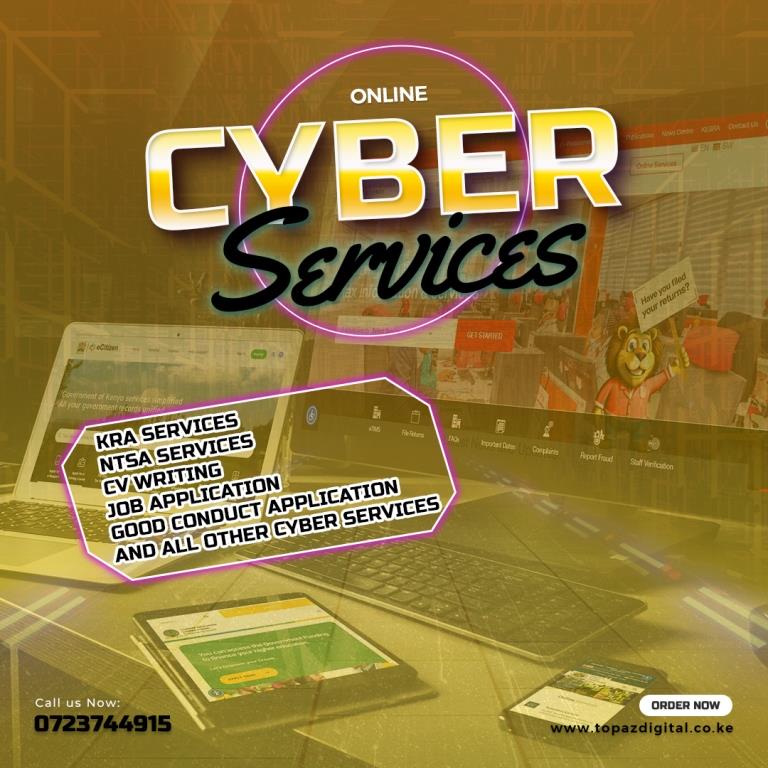The National Transport and Safety Authority (NTSA) has ordered the shutdown of the TIMS website. The eCitizen portal, which can be accessed at https://serviceportal.ntsa.go.ke/, will henceforth be the primary means of accessing all NTSA services.
TIMS stands for Transport Integrated Management System.
The National Transport and Safety Authority (NTSA) used this system in the past to oversee driver licensing, vehicle registrations, and inspections.
If you own a car, motorcycle, or are a driver or rider in Kenya, you had to have a TIMS account.
Okay! How did you open a TIMS account?
How You Opened a TIMS Account
Here are five simple steps on how you opened a TIMS account.
1. Visit The NTSA TIMS Account Portal
The following link was used to access the TIMS account portal: https://timsvirl.ntsa.go.ke/
2. Register Account
Click the “Register Account” button, located just below the “Sign in” button.
3. Registration Identification
Our main concern is setting up an account for a citizen of Kenya.
You would have selected one of the other alternatives if you weren’t a citizen.
Click the next button after selecting Individual and Citizen.
4. Personal Information
Here, you had to enter the serial number from your National ID. Upon selecting the search button, further alternatives would show up.
Enter your mother’s maiden name, which is her original surname from the time of her birth or her surname before to marriage.
Finally, enter your KRA Pin and press the submit button.
You then went on to confirm your details on the following page.
Enter your phone number and profession. Next, select the option to validate your cellphone number.
After that, a code would be sent to the above phone number. Enter the code in the designated field.
To add more information, scroll down.
Select a security question, enter your email address, your nationality, your response, your ID, and click submit.
5. Account Confirmation
The message shown above indicates that your registration is now complete.
And in this manner, a TIMS account would have been made for you.
The following are some of the services you could access through the NTSA TIMS account:
- View the vehicle(s) registered in your name
- Apply for vehicle registration
- Apply for vehicle Re-Registration
- Vehicle transfer (Ownership transfer)
- Apply for a change of particulars on your logbook i.e (change of color, engine or gearbox, etc)
- Apply for reflective number plates
- Apply for vehicle De-Registration
- Book for Vehicle Inspection
- Online Vehicle Search